もくじ
https://tera1707.com/entry/2022/02/06/144447
テンプレート関連記事
やりたいこと
前回、ソリューションのテンプレートを作って、新規slnを作ってのWinUI3の実験をやりやすくした。
ただ、テンプレートに「タグ」を付けてないので、テンプレートを使うときに、なんの括りにも属さないので探しにくい。
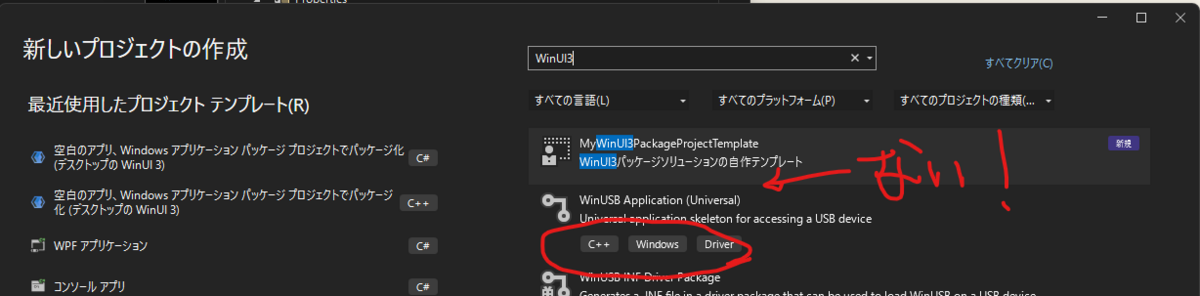
タグをつけて探しやすくする。
やり方
いじる.vstemplateはどれか?
一番親の.vstemplateに、タグをつけてやる。
│ WinUI3Template.vstemplate ★ ★コレ! ★ ★
│
├─WinUI3Template
│ │ app.manifest
│ │ App.xaml
│ │ App.xaml.cs
│ │ MainWindow.xaml
│ │ MainWindow.xaml.cs
│ │ MyTemplate.vstemplate ★これではない
│ │ vstg0005.xaml
│ │ vstg0006.xaml
│ │ vstg0007.xaml
│ │ vstg0008.xaml
│ │ vstg0009.xaml
│ │ WinUI3Template.csproj
│ │ __TemplateIcon.ico
│ │
│ ├─PROPERTIES
│ │ └─PUBLISHPROFILES
│ │ win10-x64.pubxml
│ │
│ └─VIEW
│ MainPage.xaml
│ MainPage.xaml.cs
│ SubPage.xaml
│ SubPage.xaml.cs
│ vstg0001.xaml
│ vstg0002.xaml
│ vstg0003.xaml
│ vstg0004.xaml
│
└─WinUI3TemplatePackage
│ MyTemplate.vstemplate ★これではない
│ Package.appxmanifest
│ WinUI3TemplatePackage.wapproj
│ __TemplateIcon.ico
│
└─IMAGES
LockScreenLogo.scale-200.png
SplashScreen.scale-200.png
Square150x150Logo.scale-200.png
Square44x44Logo.scale-200.png
Square44x44Logo.targetsize-24_altform-unplated.png
StoreLogo.png
Wide310x150Logo.scale-200.png
いじりかた
下記のmsdocsに書いてある通りにする。
https://learn.microsoft.com/ja-jp/visualstudio/ide/template-tags?view=vs-2022
今回はこうした。
<VSTemplate Version="2.0.0" Type="ProjectGroup" xmlns="http://schemas.microsoft.com/developer/vstemplate/2005"> <TemplateData> <Name>MyWinUI3PackageProjectTemplate</Name> <Description>WinUI3パッケージソリューションの自作テンプレート</Description> <Icon>Icon.ico</Icon> <ProjectType>csharp</ProjectType> <LanguageTag>csharp</LanguageTag> ★コレ! <PlatformTag>windows</PlatformTag> ★コレ! <ProjectTypeTag>winui</ProjectTypeTag> ★コレ! </TemplateData> <TemplateContent> <ProjectCollection> <SolutionFolder Name="$projectname$"> <ProjectTemplateLink ProjectName="$projectname$"> WinUI3Template\MyTemplate.vstemplate </ProjectTemplateLink> <ProjectTemplateLink ProjectName="$projectname$Package" CopyParameters="true"> WinUI3TemplatePackage\MyTemplate.vstemplate </ProjectTemplateLink> </SolutionFolder> </ProjectCollection> </TemplateContent> </VSTemplate>
結果
上のタグをつけてzipに固めて、VSで新規プロジェクト作成をすると、下記のように分類されてくれる。
